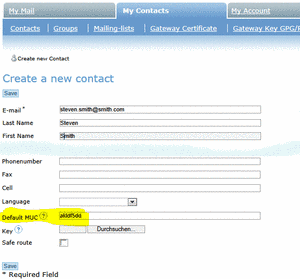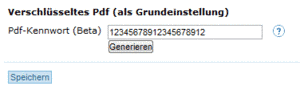Secured correspondance
Fornisci ai tuoi clienti la possibilità di chiederti una domanda via e-mail; tale domanda ti sarà trasmessa spontaneamente e in modo sicuro.
Il modulo di contatto sicuro permette ai tuoi contatti senza registrazione di inviarti informazioni in modo sicuro. Questo rende molto facile per il mittente.
Tuttavia, come destinatario dovete essere consapevoli che il mittente non è non autenticato.
Non ha alcuna garanzia che il mittente sia chi dice di essere.
Pertanto PrivaSphere scrive inoltre nell'oggetto del messaggio: "via Secure Contact Me - Messaggio:".
Messaggio privato pagato dal destinatario
- Adatta le tue preferenze e attiva l'opzione in "modifica profilo"
- integrando l'URL nel tuo sito web.
Aggiungi un logo di contatto sicuro (trovi un'immagine su https://www.privasphere.com/images/button_reach_me_v4.gif)
o esplicitamente
https://www.privasphere.com/e?user@your_domain.com
(Ad esempio https://www.privasphere.com/e?smith@aol.com)
In alternativa è possibile inviare il link qui sopra come parte della tua firma e-mail o su richiesta.
Se hai bisogno di ulteriore assistenza, contatta un rappresentante PrivaSphere.
Vedi anche:
Verifica nel Sicuro Modulo di contatto:
- Se l'indirizzo e-mail del destinatario è visibile, sii assolutamente certo che l'indirizzo e-mail di questa persona sia corretto - per esempio contatta il destinatario out-of-band.
- Verifica che la pagina web o il biglietto da visita del destinatario abbiano un link che porta qui.
- Inoltre, assicurati di essere sul sito corretto e di non lasciare tracce indesirate sulla macchina dalla quale stai inviando.
You certainly know the problem of mailing a link to a recipient who then complains because in transit, a line-break was entered or alike and your recipient only sees a 404 error (http://en.wikipedia.org/wiki/HTTP_404).
There is a variety of unencrypted link shorteners available freely.
For certain purposes, e.g. due to your obligation for data protection, it is recommendable not to use them because
- the databases might be in institutions that are not certified / audited by institution amenable to your own jurisdiction
- due to the unencrypted nature of your HTTP response and the corresponding service responses - anybody along the route your request IP packets take can observe/record/correlate/... what exactly you do.
How does this work?
Just login, go to your Contact Form and at the bottom, add your link.
![]()
![]()
![]()
Short Link
- a quite short available random link will be proposed - you can overwrite this with some meaningful string, but it might already be taken.
- the string may only contain 7bit/US-ASCII non whitespace, no special characters - e.g. 'JohnDoe'. Additionally 'underscore' i.e. '_' is allowed.
Long Link
The long link allows more character types as your long URIs "in the wild" also have a lot more, but to avoid attacks also there, not everthing is allowed.
The long link can contain request parameters - e.g.: john@doe.com?&subject=Hallo&body=Salü...%2C%0D%0Aabc
Further hints:
- don't make ü to ü
- newline is %0D%0A - see https://www.privasphere.com/urlEncodeUtf8_en.jsp
How may it looks like?
is equivalent to
Recommendation
To make the best out of your PrivaSphere Secure Contact form, we suggest you combine our short link with some required fields and input checks - see the following example:
Bookmark
If you expect to add multiple short-links per day, you might want to add a Brower-Bookmark with your eMail address in.
https://www.privasphere.com/go.?login=mail@company.com&na=shortLinks
(use your own email address instead of "mail@company.com")
Moderate use
To avoid loads affecting our other services - this service is only designed for moderate use, not for publication in media with a wide reach - so:
- PrePay users add up to 20 links per day - owners of a subscription can go higher.
- Up to 50 lookups per link and day.
If you wish to use this PrivaSphere Service beyond the described limits, please contact us
See also:
Create and manage contacts online and send messages to them without misstyping their eMail addresses.
See also:
Reach recipients with encryption such as S/MIME or PGP/GPG even if you do not have PGP software installed or if you do not own a S/MIME certificate yourself.
- Upload a valid public key of your recipient
- In this case, no MUCs will be needed.
- We recommend activating your 'secure contact form' to ease replying to your recipient.
- It is your responsibility to remove the key once it is invalid or compromised.
- Once your recipient enrolls himself to the service platform, the key you uploaded for him will no longer be used, but s/he will be served according to the recipient preferences set.
- For electronic registered secure eMail, this feature is not available. You will have to look up the MUC from the sent message if needed.
see also:
You may prefer to agree with your recipient on a personal, repeated MUC. This convenience option reduces the security of your secure exchanges.
This feature is only available as long as your recipient has not registered with this service.
The minimum length of a pre-defined MUC is 5, the maximum 20 characters.
PrivaSphere recommends that after the recipient has become familiar with the system, motivate him/her to fully register for best security.
For "security-experienced subscribers", PrivaSphere Secure Messaging offers the function 'set-MUC' in the web interface. This allows to supress or define a MUC in the sending process. To enable this function please contact our sales representatives (http://www.privasphere.com/info@privasphere.com).
see also:
PrivaSphere delivers all incoming eMails as enrypted PDF files to the recipent. Just configure the service in 'My Account' - 'delivery':
- Set a password (>20 characters) ans press 'safe'.
Pressing 'Generate' will generate a good random password for you.
All incoming emails will be forwarded as attached encrypted PDF files. The PDF is encrypted with at least 128-Bit RC4 encryption (symmetric) and can be opened with a password.
PrivaSphere Registered Secure eMails™ and PrivaSphere™ eGov Registered Secure eMails are sent as encrypted PDF after acceptance in the web interface.
To switch the function off, just press the trash icon and press 'save'.
(The function 'email delivery as PDF' is switched off if the option 'supress notification' is active in the 'POP setup')
see also: